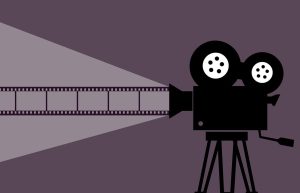In a fast-paced technological world, there are a plethora of tools to help you run your business smoothly. However, that pace of business means you’re likely constantly on the go and don’t always have time to sit in front of your computer. For this reason, the most useful tools are those that not only keep you dialed into the pulse of your business but keep you connected through web applications and mobile apps, syncing activity and data seamlessly. Here are some of the best solutions that do just that:
Slack

There are dozens of ways to communicate with your team, ranging from email to text to good old fashioned telephone calls. Unfortunately, messages along these lines can quickly slip through the cracks. Slack provides an excellent solution. Offering both a web platform and an easy to use mobile app, it features individual messaging, group messaging, and community chats along with user tagging, allowing your team to stay in contact and share information as needed in a centralized fashion.
Asana
Are you working with a team on a project? Then you know how complicated it can be to juggle all the moving pieces and make sure things stay on track. Asana is a great way to keep things moving in the right direction. Developed by one of Facebook’s co-founders in an effort to cut down on the need for time-consuming meetings and endless email chains, this project management platform and mobile app helps map out tasks and deadlines to make sure everyone is on the same page in terms of expectancies and due dates.
Buddy Punch
Punch cards are so retro, and clocking in on a clumsy in-store computer system is so last decade. Seriously, though, there’s a much better way to track employee hours, for both you and them. Buddy Punch offers an online platform and mobile app that makes tracking hours simple, giving you the flexibility to do things like set rates, manage payroll, and monitor costs while giving them the ability to do things like checking their paystubs and put in for vacation.
Square POS
If you’re selling physical goods, having Square POS as an option makes all the sense in the world. Traditional cash registers are expensive, immobile, difficult to set up, and inflexible in terms of the programs with which they’ll sync. In contrast, Square can work with almost any tablet or cellphone. You can use it in your established store, at a tradeshow, or in a booth at a fair or farmer’s market. The possibilities are endless. Untether your point of sale and increase your opportunities for conversion.
Skype
When it comes to video conferencing, many have tried to unseat Skype as king of the mountain, but all have failed. It remains the undisputed champ in this realm, offering free video or voice calls with up to 25 people, file transfers, and text and voice messages. If you need to set up a phone number or the party you’re trying to contact doesn’t have a Skype account, no worries; you can pay a fee to upgrade to a premium option.
Expensify
Ah, expense reports – one of the most procrastinated tasks in the world of business. As the boss, it may seem unnecessary to go through the hassle of filling out the paperwork. After all, it’s your money. But as your business grows, having your ducks in a row will help you in the long run (and your accountant will thank you come tax season). That’s where Expensify comes in. Syncing the company card with the app can auto-generate the reports for you. If you’d prefer, you can always take pictures of receipts, and the app will pull the requisite information from the photos. Either way, the reports are completed in a jiffy.
Rescuetime
Ever notice how day sometimes slips away from you? Odds are you’re not always spending your time wisely. Find out how unwisely you’re spending it with Rescuetime. This app, available both online and as a mobile app, tracks your time across different devices spent on different activities, providing valuable insights. Spending more time than usual at the office or on social media? You’re going to get called out. It’s a good way to keep yourself honest.
Focus Keeper
Ok, this one’s cheating because it’s technically just a mobile app, but you can find a web equivalent with ease. Focus Keeper is based on what’s known as the Pomodoro Technique, introduced by Francesco Cirillo in the 1980s and named after the tomato-shaped kitchen timer he used when developing it. It involves tackling tasks, as outlined by a “to do” list, in 25-minute intervals broken up by 5-minute breaks. After 4 of these cycles, you take a longer 15-30 minute break. It may sound overly simple and a little weird, but the emphasis on focus and flow can make a big difference. Want a desktop version? Just Google “Pomodoro Timer” and take your pick..