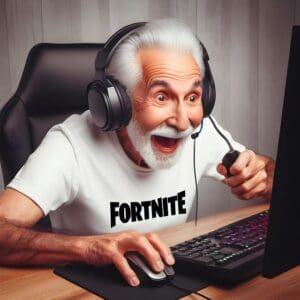Many connoisseurs of classic Nintendo games wonder what patching is and how it can help them in their retrogaming endeavors. Today’s article will give you the answers to the frequently asked question about how to patch GBA ROMs and help you start playing the best GBA ROMs in a whole new way.
What is Patching?
In computing, a patch is a term that denotes the changes made to a certain program to fix some vulnerability or enhance its performance. In emulation, patches serve different purposes. They allow translating the games that have never been translated, using game hacks, and even changing the game plot or the entire gameplay. If you’re into playing GBA or any other retro games on your computer, you want to read our comprehensive guide on how to apply a patch to your favorite game ROM.

How to Patch GBA ROMs with Visual Boy Advance, ZSNES, and Snes9X
Even those retro gamers who don’t have much experience in patching ROM files shouldn’t experience any considerable difficulties if they got Visual Boy Advance (VBA), ZSNES, or Snes9X emulator installed on their PC or other devices they use for gaming. The point is these emulators boast the auto-patching feature that makes patching painless and comfortable.
Before launching auto-patching, make sure that the ROM you want to patch and the downloaded patch itself have identical names. Moreover, you need to unpack both your game ROM and a patch file using an unarchiving program and save them to a dedicated folder. Once you do what’s required of you, the emulator and the auto-patching feature will do the rest of the job for you. Below are the steps you should follow to patch your ROM.
- Note that you can patch not only GBA games, but also Game Boy, Game Boy Color, and other classic Nintendo games supported by the emulators mentioned above.
- First thing first, you should familiarize yourself with the instructions that come with an acquired patch.
- You need a clean ROM for patching. So, make sure to remove the header from the ROM file if required.
- Decompress the zip file. If you’re using SNES, your game will have a FIG or SMC file extension. As for the ROMs intended for Game Boy Advance, they usually have the GBA file extension.
- Make sure that both your ROM and your patch have the same names. Rename the files if necessary.
- Wait until the auto patcher finishes patching your ROM.
How to Patch a ROM Manually with Lunar IPS
If you intend to make permanent changes to your GBA ROM, you’ll find the Lunar IPS Patcher particularly helpful. This utility is perfectly compatible with Windows computers and can quickly patch the GBA ROMs without lags and giving you a black screen.

Want to learn how to use Lunar? Follow the steps below:
- Download Lunar IPS Patcher onto your computer.
- As with auto-patching, you need to carefully read the instructions and remove the header from your ROM if necessary.
- Drag the patch to your desktop. Make sure to decompress it by that time.
- Double-click the to open Lunar IPS.
- Locate and select the “Apply IPS Patch” option and wait for the “Select IPS File to Use” window to appear.
- Choose the file and the folder where you want to save your patched ROM.
- In your folder, select the patch and then choose the “Open” option.
- The familiar “Select IPS File to Use” window should appear again. Once you see it, select the ROM you want to patch from the list.
- Click on the GBA ROM and then select “Open.”
Congratulations! You now have a patched ROM with the IPS file extension that can be played using any GBA emulator.
How to Patch on Android
Nowadays, more and more gamers switch to Android devices to play retro games. If you want to patch your GBA ROM on your smartphone or tablet, UniPatcher is your best bet. This utility enables you to permanently patch virtually any ROM file in a matter of minutes. But there is one thing you should keep in mind before you get down to patching with UniPatcher. Both your patcher and the ROM file need to be decompressed since Android is unable to perform decompression of your zip file by default. To do it properly, you may want to avail yourself of the Astro File Management program.
How to Patch on Mac
Mac users also can take advantage of the auto-patching feature. For this, you should download the Mac version of Snes9X. If you want to apply the patch manually, you would be well advised to use the MultiPatcher utility.
Featured Image by ptra from Pixabay