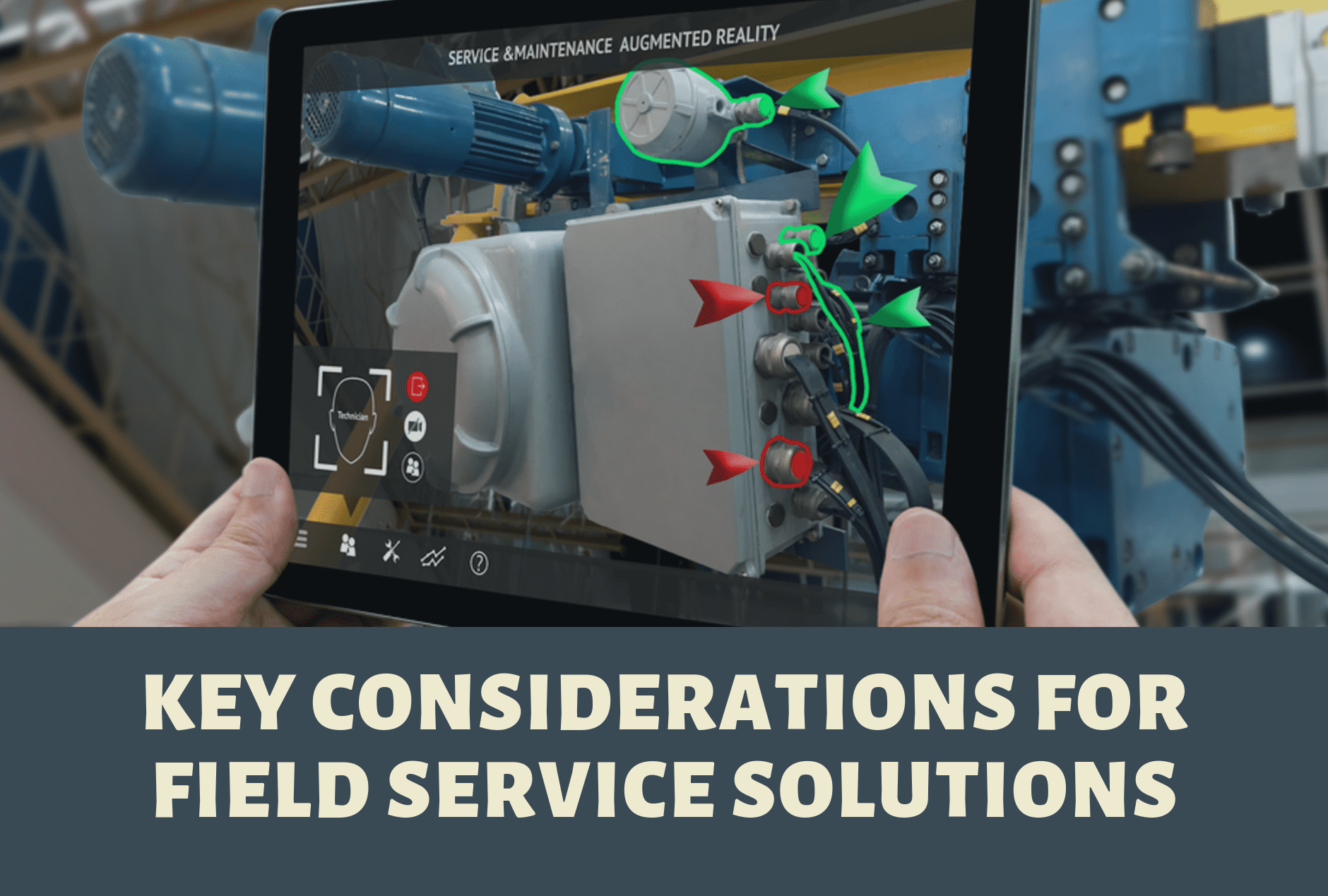Field service providers may face several challenges managing a team of technicians who are irregular in reporting to the office.
The case might be even worse wherein they still use manual methods to allocate work, track mobile workforce, and likewise that are prone to error too.
While attending emergency calls, a slight bit of miscommunication can lead to poor service, and make your company less efficient. To combat these issues, field service management software is your ultimate savior. This will ensure productivity and customer satisfaction. Choose a tool that eases your workload and gives you the utmost accuracy!
Selecting a field service solution is a complex and tedious process as it requires multiple things to consider, including vendor specifications, capabilities, requirements, features, and more.
The Evolution of Smart Technology
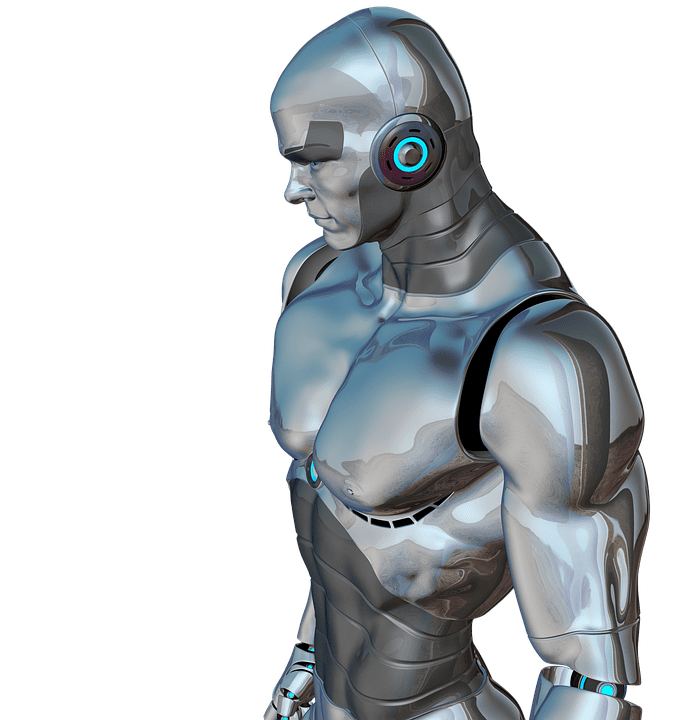
As known to all, market and technology tend to evolve with time, thus field service organizations should ensure that their investment is taken care of effectively.
Hi-tech technology like augmented reality (AR), smart glasses, industrial IoT, artificial intelligence (AI) and other live remote assistance devices will dramatically change the operations of this sector by positively affecting internal service structures, technical services, and such. Be alert and move with the latest technology!
6 Reasons Why You Need a Field Service Software
Implementing a field service software has now become mainstream. It is a great resource for companies providing installation, service, repairs, etc. Head down as I bring to you a checklist to evaluate your options.
- Scheduling
It is one of the biggest issues for field technicians and dispatchers. A software that offers real-time scheduling, alerts can help you get more efficient bookings. Scheduling caters in helping technicians choose the best order for completing tasks.
- Match the right technician with a specific job
An inefficient technician will only bring negative feedback and an awful experience for the customers. This will hugely impact your company’s reputation along with hitting your employee’s morale too.
A field service solution can help in directing the right task to the potential employee.
- Proper information is essential for every on-field technician
Do you know the lack of information is the biggest barrier to a faster resolution rate? A technician with no information won’t be able to solve the issue. That’s obvious! Using the software, your technician has all the information as it provides all task-related information from the cloud, including job history.
Get access to real-time video streaming for all your field activities.
- Get access to employee work details in real-time
Keeping a traditional registrar to note the time of the technician is history now. The software helps in keeping working hours in real-time. Isn’t it better than the manual data entry?
- Facilitate with analytics and reporting
Gathering and analyzing a huge amount of data has become easy with the field service software. It delivers more comprehensive insights that allow managers to provide quality time and efficiently manage work, time resources, equipment, and such.
- Your success lies in effective customer communication
You can utilize a wide array of automated field service tools like visual support, customer portals, chatbots, emails, alerts, etc. Better communication reflects transparency and business ethics.
Meeting your client’s needs is paramount for every successful business. As you adhere to the latest technology and increase the standards of your work, let me take you through:
7 Tips to Note Before Choosing a Field Service Software

1) Articulate your needs
It is important to know what your expectations are! Make a list of all your needs and ask yourself a question: What can I do you bring an improvement in my business? Once you have determined your pain point, find a software that will help in your purpose.
How to do it?
- List down your business process
- Jott down your needs and how you wish to improve your processing
- Think about how the software will impact and enhance your process
Simple, isn’t it? Take time to create your list.
2) Get your field technician to work
Your technicians are the ones who are going on the field and working on the problem. It would be baseless if you don’t consider their problems. Consider them while choosing a portable software. Show them the features and make them feel authoritative. They will help you in choosing the perfect field service software that aid in your business success.
3) Just think about ‘Customer satisfaction & increasing your revenue’
The chosen software needs to be reliable. It needs to have the following features:
- In the case of a poor network, the software should carry all the operations offline and retain data for perfect reliability.
- All the company data should be retained and tracked easily if lost. Regaining data should be at the forefront of any field service software.
- The software should be intuitive so that every technician understands it easily.
- Superfast software is a must, even if extra users are put on the servers.
- Customers should be informed quickly and instantly.
4) Do your research on the latest mobile service technology
Conduct thorough research on the software’s technology to analyze if you are getting the latest technology. Make sure your software has a service portal to manage customers, equipment, and work orders installed on mobile devices.
You may choose to install the software on your office server or use a cloud solution hosted in the cloud, that can be accessed everywhere. There are several advantages of on-site and cloud solutions. For cloud solutions, you need to be alert with the latest version and functionalities.
While an on-site installation allows you to perform on advanced custom developments. Customizing your solution can be expensive, but it will surely go a long way.
Keep a check on the release notes for the past 12 months and ask if the software got regular updates.
5) Ask which hardware supports the software
Hardware can provide about 50% success in the implementation of a mobile service solution. Let your technician take leverage on working with different devices like laptops, tablets, smartphones. Purchase software that works on all platforms.
Also remember, choose your field service software first and see which operating system works best for you.
6) Decided on the software? Please analyze!
Analysis of the software might take some time and investment, but it will benefit your field service project in the long run. By doing this, you are properly investigating all the aspects of the software.
Also, watch out carefully of all your business processes are clarified and supported by the software. How about creating a flowchart to keep track of all your business processes?
7) Include training
Good training pays itself well when technicians hit the road. Basic training is essential since it may help in enhancing your service and help them gain confidence beforehand.
Lastly, as you are planning to purchase a field service software, partner up with a software solution that understands your needs, suggests the right way and offers a solution that will help your business achieve newer heights. Hit the field with advanced live remote assistance and real-time video streaming featured software.
References: