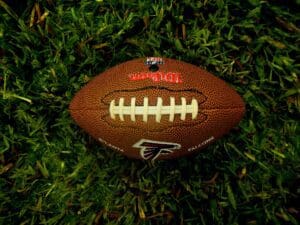Over time your laptop can become slower speed and more challenging to use, mainly if you use your laptop daily for work and personal use. Not only can having a slow laptop be highly frustrating, but it can also be challenging to work with it. When you have a device that begins to slow down, it can be easy buy a new one, but you should always try to fix it first of all. If you are looking to speed up and make the most out of your laptop, there are five ways to do so.
Delete unused programs
One of the first and probably best ways to speed up your slow laptop is to delete any unused programs from it. It can be easy for many programs, files, and documents to accumulate on your laptop’s hard drive. It is known that having too many programs and files on your device can cause it to slow down or even fail over time. Therefore a quick and effective way to speed up your laptop is to delete them. Take the time to go through all of the programs, files, and folders on your laptop while checking to see which ones you still need and use most days. If you come across one that you have not used in a while and know that you will not need it in the future, you should delete it. Not only will deleting these items help improve your laptop’s speed, but it will also free up a lot of memory space on your laptop, which can also affect its speed. If you accidentally delete a program or item that you did not mean to or if it deletes when your hard drive fails, then all you need to do is follow these few simple steps to retrieve data from a failed hard drive.
Disable automatic updates
As previously mentioned, having too many programs on your laptop can cause it to become slower over time. Many of these programs will require updates now and again, which can cause your laptop to become even slower. When you download a new program or software onto your laptops, such as gaming or creative programs, many of these will automatically update your laptop’s background without you even being aware. These automatic updates can slow down your laptop over time, so turning them off will save your laptop. Turning off these automatic updates will also allow you to update your laptop’s programs and software as and when you need to, which will cause less strain on your laptop.

Get rid of malware
One of the biggest causes of slow laptops is that of malware, which can not only slow down your laptop but can damage it too. If you are unsure what malware is, it is intrusive software designed to damage and destroy laptops, computers, and systems. With the everchanging advancement of the internet, it is now easier than ever for laptops to pick up malware. It can easily take over your laptop through watering hole attacks, drive-by downloads, or even malicious email attachments. So, if you notice that your laptop is beginning to slow down and that it now contains malware, you must get rid of it before your laptop gets any worse.
Defrag your hard disk
If your laptop is an older model or has had your laptop for several years, it can be easier to become slow and weak. Laptops that have old mechanical hard drives can often suffer from fragmentation. Fragmentation occurs when the various components that make up your laptop are scattered across the whole surface of its hard drive. Because the drive head has to travel further across the surface of the hard disk to read all the separate components, this ultimately slows the laptop down. To solve this problem, you should defrag your hard disk. To do this, all you need to do is head to the settings of your laptop and select the option to optimize your hard drive. By selecting this option, you will be able to analyze all of your laptop’s hard drives individually. This will also present you with a percentage showing how fragmented each of your laptop’s hard drives is. Once you have done this, you can follow the steps to defrag the drive, which will begin to speed you your laptop again.
Improve your cooling
Believe it or not, but the speed of your laptop can be slowed down by your physical laptop and not just the programs that are on it and its hard drive. When you use your laptop a lot, you may notice that it begins to heat up and may make a loud noise. When both of these issues occur, it means that your laptop has reached its maximum safe operating temperature. If these problems occur several times, it will ultimately affect your laptop’s speed. Nowadays, many laptops come with built-in cooling systems, such as fans or heatsinks, which work to cool down laptops. Unfortunately, some older model laptops do not come with these built-in cooling systems, so it might mean that you will have to cool down your laptop yourself. Luckily, you can do other different things to cool down your laptop, which will help improve your laptop’s speed and efficiency.
In conclusion, many different things can cause your laptop to slow down. But hopefully, from this guide, you are now aware of how to solve this problem and speed up your laptop. So, if you find that your laptop is becoming slower, you should try a few of these methods, and your laptop should be back to its usual speed in no time.
Featured Photo by Avel Chuklanov on Unsplash