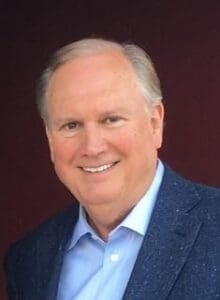Smartphone cameras have evolved into a device that can be used for professional-looking photos. Case in point: just look at how global publications such as Time, Billboard, and Elle Australia used a smartphone to shoot their covers. While having your trusty professional camera always ready may seem like the perfect way to capture those spur of the moment candids, there are moments that are too amazing and short-spanned to solely rely on heavy photography equipment. This is where your smartphone comes in handy since it serves as a portable point-and-shoot camera.
As a photographer, it is only expected that you lug around a phone that has a decent camera, especially if you maintain a social media profile for your work. Here are a couple of ways how you can utilize your smartphone into an efficient camera that takes stunning professional-looking photos.

Choose a smartphone suited for your style
There are many aspects to consider when scouting for the perfect smartphone for your photography habits. Some of the things to look at are: megapixels (4 and above should be fine), screen size, image quality, video quality, image stabilization, storage space, battery life, and its operating system and overall features. iPhones and Android phones are the most popular among photographers simply because of the cutting edge imaging technology the various models offer.
Apply photography basics when shooting in smartphone
Smartphone cameras automatically adjust exposure and focus, giving you quick and easy access to manipulate your photos prior to even shooting them. As a photographer, you might already have your go-to practices when shooting, and it will be easy to apply your composition techniques when using your smartphone. This is also a great way to transcend your personal style into your online photography persona using your smartphone camera.
Download an efficient photo-editing app for color treatment

Having a dynamic editing app can save you hours of editing, especially if you are going for a specific look for a photo you immediately want to share to your followers. The new version of Instasize has more than 50 artisan crafted photo filters that will transform any photo into something straight from the hands and eyes of a professional. The app’s editing power goes beyond its eye-catching filters; you can also adjust the saturation, contrast, highlights, shadows, grain, vignette, and color tones. Available for download on iOS and Android, Instasize has a low cost monthly premium that will give you access to a plethora of useful editing tools.
Get an app for camera variety
While taking photos on your built-in smartphone camera offer crisp, high quality images, you can download other camera apps that will let you take photos as if you used different types of cameras. Camera FV-5 has an interface that brings in DSLR-shooting straight into your smartphones. Another option is Camera 360 that presents a handful of other camera choices to play around with. Looking for a more vintage or retro feel? Then check out the Vintage Retro Camera + VHS app that offers stunning visual effects both prior and post shooting. Influencers everywhere are flocking to speciality apps to help make their content truly stand out amongst the rest, and we’ve seen apps like Vintage Retro Camera + Instasize boom after the introduction of Instagram Stories. Shooting quick video footage to instantly share with your followers has become an art form.
Value and use natural lighting

Every photographer knows the high value of shooting in natural light. If you know how to conceptualize and work around with natural light during different times of day, then your photos will look like they were shot using a professional camera. Aside from instantly making your photos look interesting, good lighting gives your photos depth, shape, and emotion. If you don’t want to have an overexposed effect, avoid shooting straight at the light source and visualize if you want your photos to look soft or intense.
Does your phone have the ability to shoot in black and white? Believe it or not, most smartphones come equipped with the option to shoot in black and white, and if you’re lucky enough to have access to a tool like this, utilize it! Familiarize yourself with the full shooting capabilities of your device and play around with the various settings when given the chance to do so. Playing with light, especially while shooting in black and white, can create stunning contrast with little to no editing.
Use a tripod or a gorillapod
Shaky hands are a photographer’s worst enemy, but you can easily fix a loose grip by using a portable tripod or a gorillapod that you can clamp anywhere. This will give you an edge when you want to take photos with unusual angles and compositions. Using a tripod is also great when trying to shoot in motion fashion photography. Some of our favorite influencers have mentioned this useful hack as a part of their normal shooting routine. Shooting in burst mode will help you nail those tripod setups.